Optimizing Your Website for Better User Experience
- Justin Cook
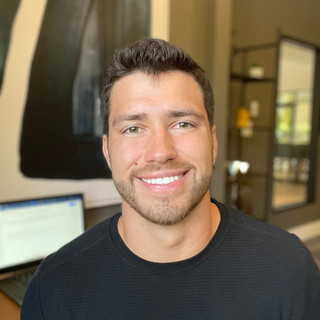
- Jul 22, 2024
- 4 min read
Welcome to HT-Social! As your trusted partner in digital marketing, we're here to help you create a website that not only looks great but also provides an exceptional user experience (UX). Optimizing your website for better user experience is crucial for keeping visitors engaged, increasing conversions, and ultimately growing your business. In this comprehensive guide, we'll cover essential tips, techniques, and a checklist to improve your website design and user experience.
Why User Experience Matters
User Experience (UX) is all about how visitors interact with your website. A positive user experience can lead to higher engagement, more conversions, and a better overall perception of your brand. On the other hand, a poor UX can drive visitors away and negatively impact your business.
1. Conduct a UX Audit
Before making any changes, it's essential to understand where your website currently stands. Conduct a thorough UX audit to identify areas for improvement. This involves analyzing your site's design, functionality, content, and user behavior.
2. Simplify Navigation
Navigation is the backbone of your website. Ensure that it is intuitive and easy to use. Use clear labels for menu items, organize content logically, and avoid clutter. A well-structured navigation system helps users find what they're looking for quickly and easily.
3. Improve Page Load Speed
A slow-loading website frustrates users and increases bounce rates. Optimize your site's speed by compressing images, minimizing code, and leveraging browser caching. Tools like Google PageSpeed Insights can help identify and fix speed issues.
4. Mobile-Friendly Design
With the increasing use of mobile devices, having a responsive design is no longer optional. Ensure your website looks and functions well on all screen sizes. Use flexible grids, scalable images, and media queries to create a seamless mobile experience.
5. Use High-Quality Visuals
Images and videos can greatly enhance the user experience, but only if they are high quality and relevant. Optimize visual content for fast loading and ensure it adds value to the user.
6. Focus on Readability
Content is king, but it must be easy to read. Use clear fonts, adequate spacing, and contrasting colors to improve readability. Break up text with headings, bullet points, and images to make it more digestible.
7. Optimize Call-to-Actions (CTAs)
Your CTAs should be compelling and clearly visible. Use action-oriented language and position them strategically throughout your site. Ensure that CTAs stand out visually to draw users' attention.
8. Implement User Feedback Mechanisms
Encourage users to provide feedback about their experience on your site. Use surveys, feedback forms, and live chat to gather insights. This information is invaluable for making data-driven improvements.
9. Enhance Accessibility
Make your website accessible to everyone, including people with disabilities. Use alt text for images, provide transcripts for videos, and ensure your site is navigable using a keyboard. Adhering to accessibility guidelines not only improves UX but also broadens your audience.
10. Test and Iterate
Finally, UX optimization is an ongoing process. Regularly test your website's performance and make iterative improvements based on user behavior and feedback. Use A/B testing to determine what changes are most effective.
Checklist for Optimizing User Experience
UX Audit: Conduct a thorough audit to identify improvement areas.
Navigation: Ensure clear, intuitive navigation.
Page Load Speed: Optimize for fast loading times.
Mobile-Friendly Design: Ensure responsiveness across all devices.
High-Quality Visuals: Use optimized, relevant images and videos.
Readability: Enhance content readability with clear fonts and good formatting.
CTAs: Optimize the design and placement of call-to-actions.
User Feedback: Implement mechanisms to gather user feedback.
Accessibility: Ensure your site is accessible to all users.
Testing: Continuously test and iterate based on data.
FAQs
How does improving user experience affect SEO?
Improving user experience can lead to longer site visits, lower bounce rates, and higher engagement, all of which are positive signals to search engines and can improve your SEO rankings.
What are some common UX design mistakes to avoid?
Avoid cluttered layouts, slow load times, poor navigation, and non-responsive designs. Also, ensure your content is readable and that your CTAs are clear and actionable.
How can I test my website's user experience?
Use tools like Google Analytics, Hotjar, and user testing platforms to gather data on how users interact with your site. Conduct regular A/B tests to determine the effectiveness of changes.
Why is mobile responsiveness important for user experience?
With a significant portion of web traffic coming from mobile devices, a responsive design ensures that all users have a positive experience, regardless of the device they use.
What role do visuals play in user experience?
High-quality visuals can engage users, convey information quickly, and make your site more attractive. However, they must be optimized for speed and relevance to enhance the user experience.
How often should I update my website's UX?
User experience should be continuously monitored and improved. Regular updates based on user feedback and analytics data can help keep your site relevant and user-friendly.
Conclusion
Optimizing your website for a better user experience is an ongoing process that requires attention to detail and a user-centric approach. By following the tips and techniques outlined in this guide, you can create a website that not only attracts visitors but also keeps them engaged and converts them into loyal customers.
.png)

.png)





link link link link link link link link link link link link link link link link link link link link link link link link link link link link link link link link link link link link link link link link link link link link link link link link link link link link link link link link link link link link link link link link link link link link link link link link link link link link link link link link link link link link link link link link link link link link link link link link link link link link link link link link link